Dashboard
You should always look for the dashboard. This is sort of the table on which you do all things. If you can’t find just look where you have MY BLOG written at the top of the page on the left hand side. If you put on it the mouse there should appear Dashboard. Click on it. Now you can start to experiment. If you want to add pages just look on the left hand side and click on Pages (Add new). You have to give it a title and then write whatever you want. In the box where you write you can select visual (for the advanced users they can use HTML language). You can add pictures etc…..Music and video are no longer free unfortunately so if you are so keen to put music and video files (no illegal copies please!), you have to pay.
If you wish to change the appearence or add your pictures as background, then go down to where you have appearance and click on it. If you have a wonderful idea then please do share it with the whole wide world. Please remember that what you find on the internet it is there because somebody gave some of his time to share it with you.
On the other hand remember the golden rule: if you wish something to remain a secret DON’T PUT ON THE WEBSITE.
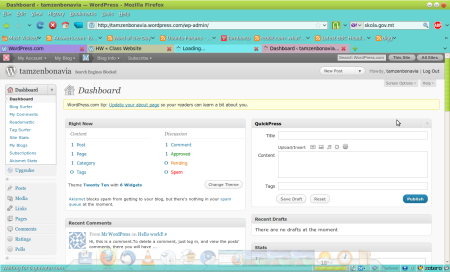
Leave a comment